
Florida Senate Service
- 2000-2002
- 1998-2000
- 1996-1998
- 1994-1996
- 1992-1994
1998-2000
Senator Locke Burt
Party: Republican
District 16 consisted of Part of Volusia county
Committee Assignments
- Budget, Chair
- Criminal Justice
- Education
- Judiciary
- Rules and Calendar
- Select Committee on Workforce Innovation
- Joint Legislative Committee on Article V
- Joint Legislative Task Force on Illicit Money Laundering
- Steering Committee on Fiscal Issues
-
2000A Bills Introduced
Bills Introduced
-
2000 Bills Introduced
Bills Introduced
-
S 38
Relief/Fred Fedorka/Volusia Co.
Last Action: 4/20/2000 Approved by Governor; Chapter No. 2000-380 -SJ 00528 -
S 2168
Tobacco-Settlement-Revenue
Last Action: 5/5/2000 Died in Messages, Iden./Sim./Compare Bill(s) passed, refer to CS/HB 1721 (Ch. 2000-128) -
S 2222
Manatees/Rescue & Care
Last Action: 5/5/2000 Died on Calendar -
S 2224
Supreme Court Administration
Last Action: 5/5/2000 Died in Committee on Judiciary -
S 2252
Law Enforcement Communications
Last Action: 6/26/2000 Approved by Governor; Chapter No. 2000-369 -
S 2292
Children in Need of Services
Last Action: 5/5/2000 Died in Committee on Criminal Justice, Iden./Sim./Compare Bill(s) passed, refer to CS/SB 1192 (Ch. 2000-134)
Bills Co-Introduced
-
S 68
College of Law/FIU & FAMU
Last Action: 6/14/2000 Approved by Governor; Chapter No. 2000-259 -
S 1026
Florida Retirement System
Last Action: 5/5/2000 Died in Messages, Iden./Sim./Compare Bill(s) passed, refer to HB 2393 (Ch. 2000-169) -
S 2050
Workforce Innovation Act of 2000
Last Action: 5/4/2001 Line Item(s) Veto Message transmitted to Secretary of State -
S 2316
Bobby Bowden Field/FSU
Last Action: 6/19/2000 Approved by Governor; Chapter No. 2000-374 -
S 2776
Schiebler, Gerold L., M.D.
Last Action: 4/26/2000 Introduced -SJ 00497; Adopted; See also HR 9135 (Adopted) -SJ 00497
-
S 38
Relief/Fred Fedorka/Volusia Co.
-
1999 Bills Introduced
Bills Introduced
-
S 1084
Children In Need of Services/Shelter
Last Action: 4/30/1999 Died in Messages -
S 1396
Drugs, Devices, Cosmetics/FDA
Last Action: 5/13/1999 Approved by Governor; Chapter No. 99-165 -
S 1400
Employee Long-Term-Care Plan Act
Last Action: 4/30/1999 Died in Messages, Iden./Sim./Compare Bill(s) passed, refer to CS/SB 2280 (Ch. 99-255) -
S 2054
Capital Collateral Representation
Last Action: 5/26/1999 Approved by Governor; Chapter No. 99-221 -
S 2694
Ronald McDonald House Charities
Last Action: 4/15/1999 Introduced -SJ 00523; Adopted; See also HR 9103 (Adopted) -SJ 00523
Bills Co-Introduced
-
S 734
State Correctional Facility/Smoking
Last Action: 4/30/1999 Placed on Special Order Calendar -SJ 01628, -SJ 01926; Died on Calendar, Iden./Sim./Compare Bill(s) passed, refer to CS/SB 1742 (Ch. 99-271) -
S 870
Williams, Bill
Last Action: 4/27/1999 Introduced -SJ 00897; Adopted; See also HR 9063 (Adopted) -SJ 00898 -
S 872
Hurricane Loss Mitigation
Last Action: 4/26/1999 Placed on Special Order Calendar -SJ 00792, -SJ 00886; Read second time -SJ 00873; Amendment(s) failed -SJ 00873; Amendment(s) adopted -SJ 00873; House Bill substituted -SJ 00873; Laid on Table, Iden./Sim./Compare Bill(s) passed, refer to HB 975 (Ch. 99-305) -
S 892
Lawton Chiles Trail
Last Action: 5/12/1999 Approved by Governor; Chapter No. 99-404 -
S 2422
Lawton Chiles Endowment Fund
Last Action: 4/30/1999 Reconsidered -SJ 01700; House Bill substituted -SJ 01700; Laid on Table, Iden./Sim./Compare Bill(s) passed, refer to HB 1885 (Ch. 99-167)
-
S 1084
Children In Need of Services/Shelter
Flsenate.gov was designed with the user in mind. We welcome your input and ask that you email us with suggestions for future enhancements.
Searches
The following searches are available:
- Go directly to a bill. This is located at the top of every page on the site.

- Search for a Statute. This is located at the top of every page on the site.
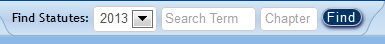
- Site search powered by Google. This is also located at the top of every page. See Site Search Tips for more information.
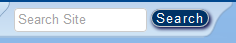
- Additional searches located on these pages:
- Bills - See Bill Search Tips for more information.
- Statutes - See Statute Search Tips for more information.
- Find your Senate and House State Legislators, U.S. Representatives & U.S. Senators by entering your US Postal address or Zip+4 Code.
- Executive Appointments
- Press Releases
- Publications
- Videos
Printing
The website is automatically set up to remove the header and footer and only provide what's in the content area (with the white background). This will save on printing time and ink. Use your normal browser print buttons to print or CTRL+P.
Printing District Maps
From each Senator’s District tab two PDF maps are available. To print a district map that is 8.5 x 11 inches, select the Letter Size map. For a larger map, if you have a printer that can accommodate it, select the Poster Size map. Many copy centers have large-format printers.
A full-size poster is 42 x 63 inches, portrait or landscape (depending on the district). PDFs can be reduced to your preferred size. For example, reductions to 24 x 36 inches or 20 x 30 inches will fit standard poster frames. Prints can be as small as 11 x 17 inches, but the legibility suffers. To print from within Acrobat Reader, click the print icon ![]() :
:
- For a full-size poster, set the page size to 42 x 63 inches. For reduced sizes, set the length or width 1.5 times the shorter dimension.
- Set the correct orientation (portrait or landscape) for the map.
- Select "Autorotate" and "Small" margins, if available.
- Set page scaling option to "Fit" or "Fit to Printable Area".